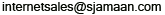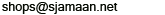How to order with De Sjamaan?
- Use the navigation menu to go to the category of your choice and browse products of your liking.
Alternatively you can also use the Search field at the top of the page.
If you need any help to find a product then feel free to contact us by chat, e-mail or phone. - Go to the product page of the product that you would like to order. If there are variants, then select the variant you like. Select the amount you would like to order. Click the 'Add to Cart' button.
To add more products repeat the above. - Go to the shopping cart to review the products: Click the 'View Cart' button on the left side of the popup. Or click the shopping cart icon at the top right of the webpage and select ‘View Cart’ from the drop down menu.
- Then click ‘Proceed to checkout’. Sign-in to your account or create a new account if you don't have one.
- Select a shipping address, a shipping method and a payment method.
- Review the order information. If you have a gift card or voucher code then enter it here. If you are happy with the order, then click the ‘Submit my order’ button.
- If you have selected an online payment method, you will be forwarded to your payment processor. After completion, you will be automatically redirected to our site.
Within a few minutes you will receive an order confirmation e-mail. If you have selected an offline payment method, the contents of the e-mail will explain how to further complete payment.
Order Status
You order has a status. Here are what the different order statuses mean:
| Auto cancelled | Your order was cancelled during the ordering or payment process. Please create a new order. |
| Awaiting E-mail respons | We have sent you an email about your order and are awaiting your response. |
| Awaiting fulfilment | Your order has been sent to our warehouse. Products are being gathered, packed and shipped. |
| Awaiting Payment | Your payment has not yet reached us. We will await your payment. |
| Back-ordered | A product you have ordered is not in stock. You have the option of a refund, replacement or to wait for new stock.Please check your e-mail. |
| Cancelled by staff | The order was cancelled by our staff. |
| Picked up | You have picked up the order in one of our stores. Enjoy your products. |
| Ready for Pickup | You have selected to pickup your order in one of our stores and the order is ready for you to pick it up. |
| Shipped | Your order has been shipped. Please keep an eye on tracking updates. |
| Shipping Restrictions | You have ordered a product that is restricted in your country. We cannot ship the product. You have the option of a refund, replacement or shipping to a different shipping location. |
For further information, please see the page about Shipping.